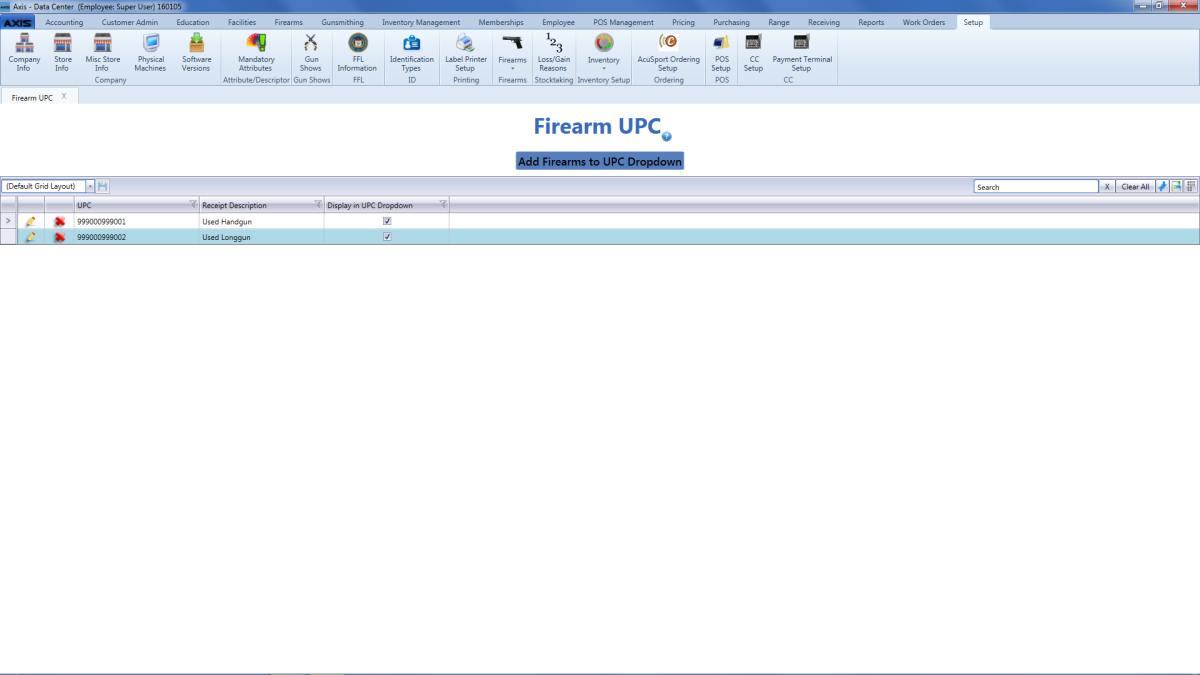
The Firearm UPC screen allows the user to view, add to, and edit the list of firearm UPCs that will be used to populate the UPC drop-down and the Receipt Description field in multiple locations.
Note: A Firearm UPC can be used to identify a type of firearm (i.e., a used handgun) that does not have an existing UPC.
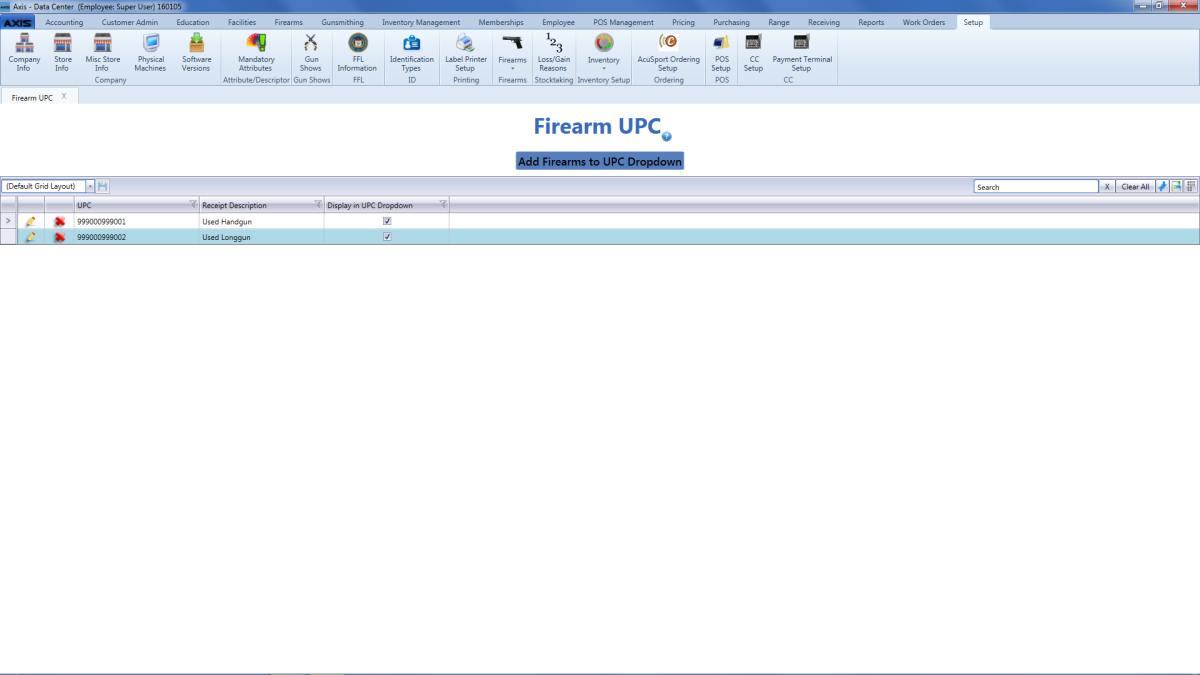
Log In to the Data Center Application to display the ![]() Data Center ribbon menu.
Data Center ribbon menu.
Select Setup > Firearms > Firearm UPCs from the main menu to display the ![]() Firearm UPC screen.
Firearm UPC screen.
Complete the desired procedure(s) with ![]() onscreen features.
onscreen features.
|
|
|
|
© 2016 AcuSport Corporation |